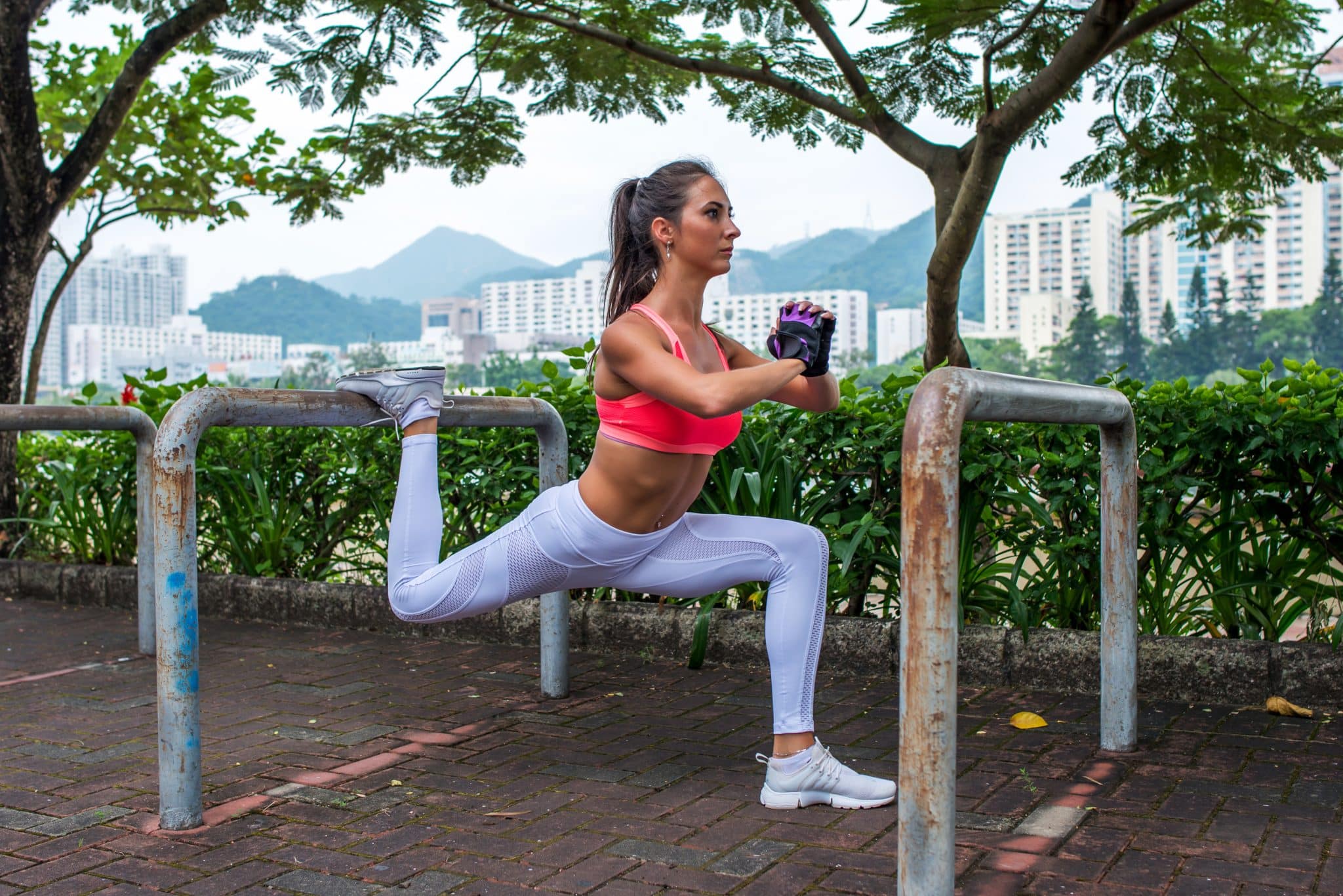Key Points
-
You don't have the option to set a step goal on the Apple Watch.
-
Many people want to know how to set a step goal on the Apple Watch.
-
Setting step goals is essential for staying fit, happy, and healthy.
-
The Apple store offers lots of apps to use for step goals.
Technology makes it easier than ever to keep track of your health. Tracking your health gives you the information you need to live healthier. People often want to set a step goal on the Apple Watch to monitor their daily steps, movements, and calories burned.
Tracking your daily activity increases motivation, boosts confidence, and improves your health and well-being. While you're unable to set a specific step goal on the Apple Watch, there are many apps for you to download that will keep track of your steps.
Your Apple Watch
Everyone experiences a hectic morning from time to time. In the morning's chaos, you're running late and unable to find your phone. The Apple Watch has a great feature that allows you to play a sound from your missing phone. Follow the sound, find your phone, and be on your way!
Besides finding lost phones and reducing morning stress, your Apple Watch has lots of helpful information to make you happier and healthier. Take control of your health by setting your screen to show three exercise rings: movement, exercise, and standing hours.
The Apple Watch’s three colored rings track your progress towards your exercise goals. The closer the ring is to closing, the closer you are to reaching your goal.
The Three Rings
The move ring shows the number of calories you've burned. Your body burns calories at rest, but the calories shown on the move ring are in addition to your resting calorie burn. A good move ring goal is 500 calories a day.
The exercise ring shows your number of active minutes for that day. Your Apple Watch automatically detects brisk activity that lasts longer than 60 seconds and counts it towards your exercise ring. Aim for 10 to 30 minutes of activity per day.
The stand ring counts the number of hours when you've stood for at least one minute. If you stand for at least one minute each hour for 10 hours, the stand ring shows 10 hours. A healthy standing goal is 12 hours a day.
Choosing a Different Goal
You may want to change your move goal to accommodate the number of calories burned while walking. This is a good way to get around the inability to set a goal for steps.
It takes about 20 steps to burn a single calorie. Walking 10,000 steps burns around 500 calories. Many Apple Watch users opt for a move goal of 500 calories instead of a 10,000 step goal.
Using Your Watch for Good
The Apple Watch is functional and stylish. It's a fun way to stay connected to your phone even when it's not in your hand. Using the watch’s health measurements allows you to make better choices about your health.
Did you know that your Apple Watch can perform electrocardiograms (EKGs)? An EKG is a test that measures and displays your heart rhythm. The test shows abnormalities in the heart function, such as missed or extra heartbeats.
Can You Set a Step Goal on Your Apple Watch?
Although the Apple Watch doesn't allow you to set a specific step count, there are ways to achieve your goals.
Your Apple Watch has a motion sensor that picks up your movement and activity. To find your step count on your Apple Watch, go to "Activity" and then scroll down. Your step count is near the bottom.
Checking your step count throughout the day is tedious. Constantly doing the math to figure out how much farther you need to walk is annoying. Never fear; an app is near!
Apps for Setting a Step Goal
The app store offers many step-counting apps for the Apple Watch. Discover some helpful apps to get your steps up.
ActivityTracker
ActivityTracker uses the motion processor in your Apple Watch to track movement and provide information about your physical activity.
ActivityTracker measures steps, distance covered, active time, calories burned, and stairs climbed throughout the day. This app also provides notifications and lets you share your progress with others.
Pacer
Pacer is a pedometer app that lets you join and compete against a large community of people. It's simple to use and lets you see the progress toward your goal.
With Pacer, you're able to set up a daily or long-term step goal. The app also syncs steps and calories with MyFitnessPal and Apple Health.
Stepz
Like ActivityTracker, Stepz also uses the motion processor in the Apple Watch to report activity. When you complete certain milestones, you have the opportunity to unlock achievements.
Use the milestones to compete against others after connecting with your friends on the app. Track your distance traveled, calories burned, and steps taken. This app also integrates with Apple Health.
Apple Health is a feature of the Apple Watch that includes information on your activity via your iPhone. It also houses emergency information in case you need help but are unconscious.
Pedometer++
Pedometer++ is an excellent addition to your Apple Watch if you want to earn badges when you reach milestones. Pedometer++ shows steps, distance covered, speed, heart rate, and calories burned.
This app includes a fun-to-use map-based workout mode and allows you to choose activities like walking, hiking, swimming, and running.
Steps
Steps is a terrific app for those who have trouble remembering they've set a step goal. This app delivers notifications throughout the day to inform you of your movement and progress toward your goal.
With Steps, you're able to set goals for steps, active time, and distance. Finally, sync and check the live charts on your Apple Watch to see your performance.
Accupedo
Accupedo allows you to activate or use a GPS mode as a traditional step counter. The GPS mode calculates your steps based on the area you have traveled throughout the day. The traditional step counter uses the slight vibration it feels when you take a step.
Accupedo pairs with the Apple Watch to show how close you are to achieving your goals.
If you struggle with motivation, Accupedo is for you. This app delivers motivational quotes and smart tips for reaching your step goal.
Setting Goals
Now that you have an Apple Watch and an awesome app, it's time to set a goal. Your goal needs to be challenging, but achievable.
The average American walks about 3,000 – 4,000 steps a day, or about two miles. This is a good amount of walking, but getting to 10,000 steps a day offers unique health benefits.
10,000 Steps a Day
JAMA Neurology posted a study that states taking 10,000 steps a day lowers the risk of:
-
Cardiovascular disease
-
Heart failure
-
Stroke
-
13 types of cancer
-
Dementia
10,000 steps averages out to about four to five miles. Four or five miles a day might sound like a lot, but it is over an entire day. You don't have to hop on the treadmill for two hours to reach your goals.
Work Up to 10,000
If your normal daily step count is less than 10,000, it's smart to work your way up. Shooting straight for 10,000 a day is challenging and makes it hard to stay consistent.
Thom Rieck, a writer for Mayo Clinic, explains, "You can work up toward the goal of 10,000 steps by aiming to add 1,000 extra steps a day every two weeks."
Stretch your glutes, legs, and feet to avoid pain and injuries and improve your transition from 5,000 to 10,000 steps a day. Check out some clever ways to increase your daily step count to hit those 10,000 steps.
Hit Your Step Goal in the City
Living in a big city is exciting — the hustle and bustle of life roars through the streets and subways. The city also offers many ways to incorporate the extra steps you need to reach your fitness goals.
Skip the Subway
The subway is a great way to get around the city. It's fast and efficient. Plus you don't have to worry about parking. Skipping the subway for shorter trips is a great way to pile on the steps.
Step past the subway entrance and walk a few blocks to your office building or the grocery store.
Use a Pedometer
Keep track of your steps, whether it's an app, watch, or smartphone. It's impossible to know how far to go if you don't know how far you've gone.
Take the Long Route
Do you have a few extra minutes? Walk an extra block or two to get to your destination. Take a long way or circle the block twice before going inside.
Meet Up With Friends
Message some friends to meet you at your local park for a walk. Inviting others means more companionship, motivation, and fun. It also encourages them to get moving more.
Take the Stairs
Take advantage of skyscrapers. Tour your city’s tallest buildings and skip the elevator. You might break a sweat, but you're sure to rack up those steps.
Take a Foot Tour
Lots of cities have attractions that awe tourists and locals alike. Have you explored your city? Are you looking to walk more on vacation? Take a walking tour to warm up your tennis shoes and boost your pedometer.
Get Motivated
It's no easy feat to get 10,000 steps a day. Some days, you feel great and can’t wait to hit the pavement. Other days, it's hard just to lace up your walking shoes.
Keeping motivation is tricky but feasible. It's about being prepared, using self-discipline, and staying consistent.
Create a Dream Board
Create a dream board with a poster, corkboard, or even a note on your iPad. A dream board is a collage of your goals using pictures, graphics, and quotes.
Fill your dream board with inspirational thoughts, pictures of your family and friends, and souvenirs from your journey. This dream board is a personal and beautiful way to remind you of your fitness goals.
Find the Best Shoes
Ill-fitting shoes cause people to want to quit walking sooner. They're uncomfortable or just plain ugly. Find the best workout shoes to motivate you to exercise because they're cute and comfortable.
Wearing the right shoes prevents:
-
Joint pain
-
Back, leg, and foot pain
-
Unbalanced gait
-
Improper posture
-
Injuries
Change your walking shoes every six months if you wear them more than three days a week. If you weigh more than 250 pounds and wear them more than three times a week, change them out after three months.
No one knows your feet better than you. Pay attention to the soles, inner soles, toe area, and ankle rim. When they show signs of wear or damage, it's time to get a new pair.
Use Incentives
Use incentives to motivate yourself to get up and get out there. Promise yourself a special treat when you finish your 10,000 steps.
Grab a coffee with your bestie as motivation to crush the day. Bring your favorite leggings to work for a quick walk after work, or even buy yourself a new pair!
Look Good, Feel Good
If you like the way your clothes look and feel, you're more likely to wear them. Nice clothes motivate you to get going because you want to wear them. Buy attractive and flattering workout clothes so you're smiling when you're getting ready to walk.
Focus on Positive Thinking
You are your own worst critic. If things don’t go perfectly, you're quick to blame and attack yourself.
If you don't quite reach your goal, don't worry. There's always tomorrow. Stay positive so you don’t feel defeated.
Where to Next?
You've learned more about the Apple Watch and how to utilize it for better health decisions. Although setting a step goal on the Apple Watch isn’t a feature, many step-counting apps are available for download.
Consider customizing the goals for your move, exercise, and stand rings. Your goals need to be challenging but achievable. They force you to work harder than normal but still give you satisfaction at the end of the day.
Move on over to FitAndFab to find the best workout gear, advice, and recommendations to achieve the best version of yourself!